Thank you for joining the StAT Learning Series for Hospital Clinical Staff and Leaders
Register for the Centers for Medicare & Medicaid Services (CMS) StAT (Standards, Approaches and Tactics for Infection Control and Prevention) Learning Series for Hospital Clinical Staff and Leaders, self-paced learning modules intended for anyone with responsibility for hospital infection prevention and control programs; facility leadership, including members of governing boards; and staff engaged in quality improvement and compliance programs.
With the StAT Learning Series for Hospitals, you will be able to:
- Explore different aspects of infection prevention and control
- Save or print Certificates of Participation after each learning module
- Track your learning progress
To demonstrate your expertise and commitment to infection prevention, you can print or save Certificates of Participation after each self-paced learning module. You can bookmark www.hospital-learning.org in your web browser to review the learning modules you have completed and print or save your Certificates of Participation.
Questions? Email hospital-learning@thebizzellgroup.com.
How do I start using the StAT Learning Series for Hospitals?
How do I print or save a Certificate of Participation?
How do I start using the StAT Learning Series for Hospitals?
1. Visit StAT Learning Series for Hospital Clinical Staff and Leaders on your Microsoft Edge, Chrome, Firefox or Safari internet browser. A landing page appears.
2. If you are a first time user, click the Register button on the welcome page. You only need to register once.
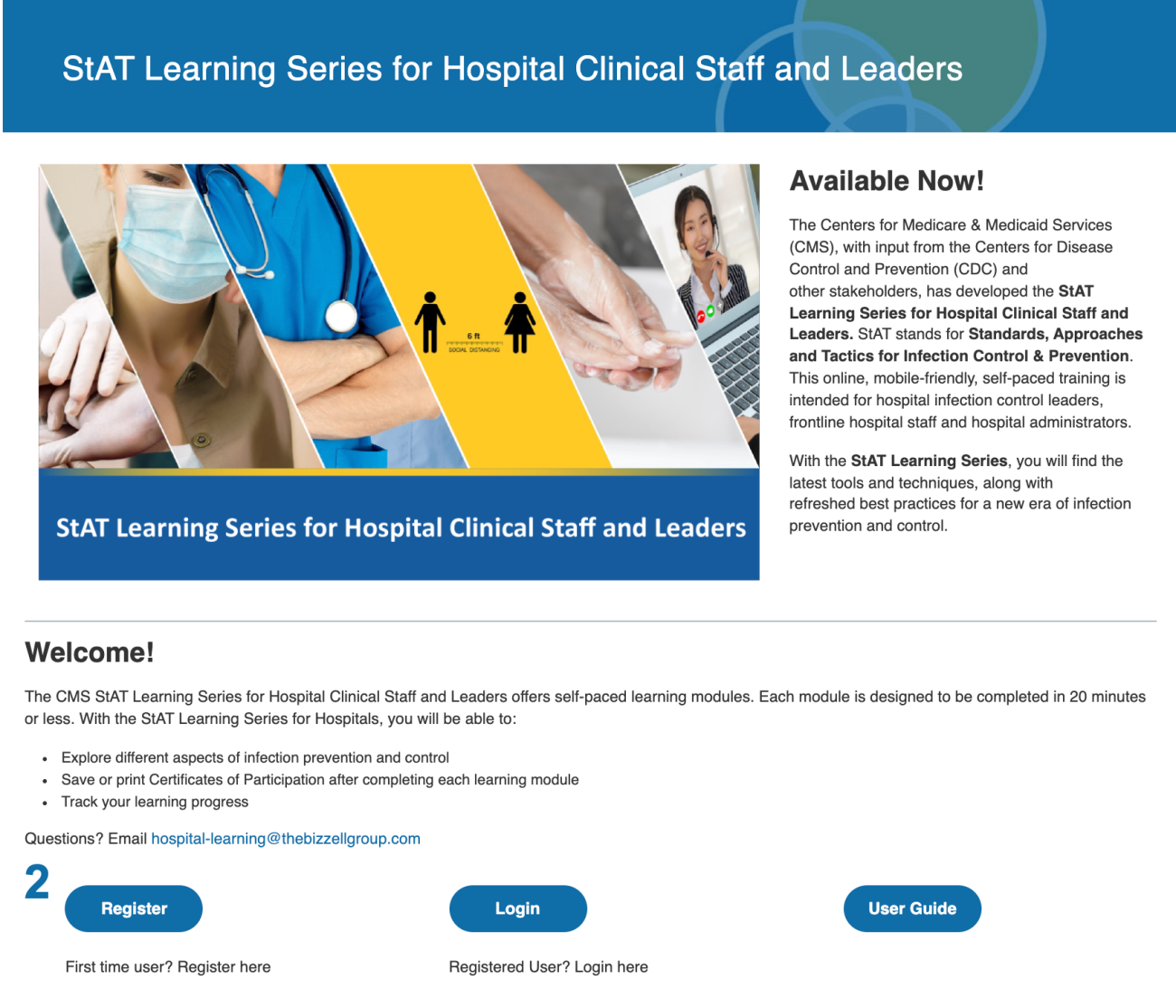
3. The Register for the StAT Learning Series for Hospitals screen appears.
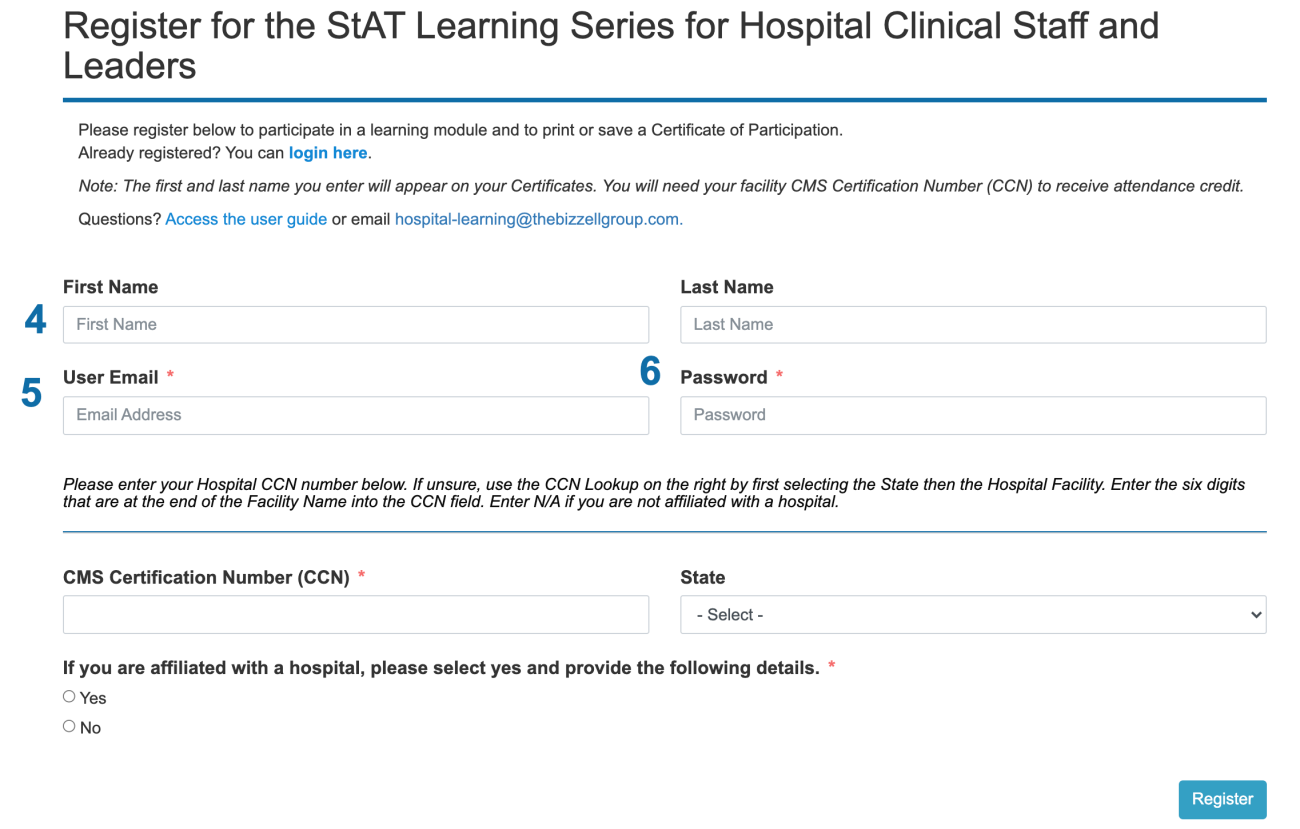
4. Complete the First Name and Last Name fields. This name will appear on any Certificates of Participation.
5. Enter your work email address in the User Email field. This field is required. This is your Username.
6. Enter a password of your choice in the User Password field. This field is required. Use a combination of upper and lower case letters, numbers and symbols such as ! “ ? $ % ^ &.
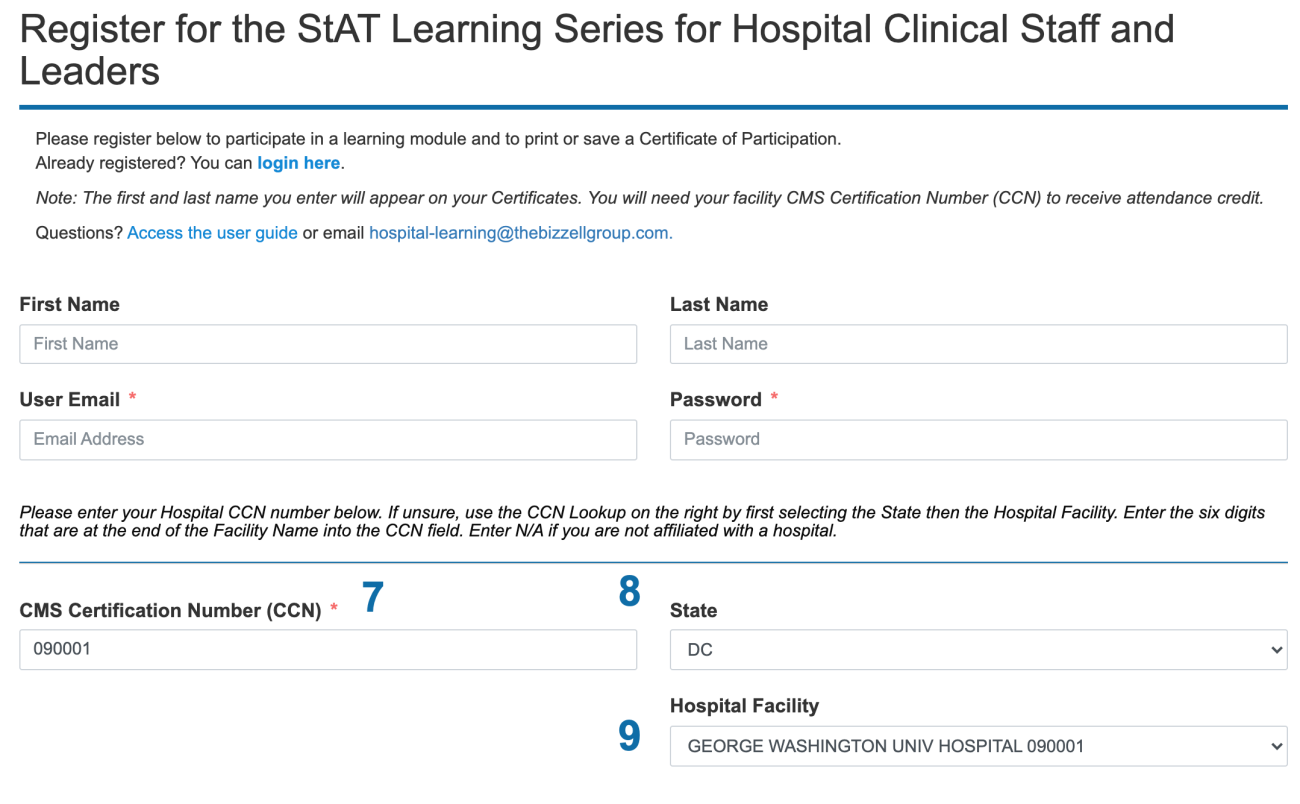
7. Enter the CMS Certification Number (CCN) for your facility. This field is required.
8. If unsure, use the CCN Lookup on the right by first selecting the State from the dropdown.
9. Select the Hospital Facility from the dropdown. Enter the six digits that are at the end of the Facility Name into the CCN field. (Step 7)
10. If you are affiliated with a hospital, please select yes and provide the following details. If no, then continue by clicking the Register button.
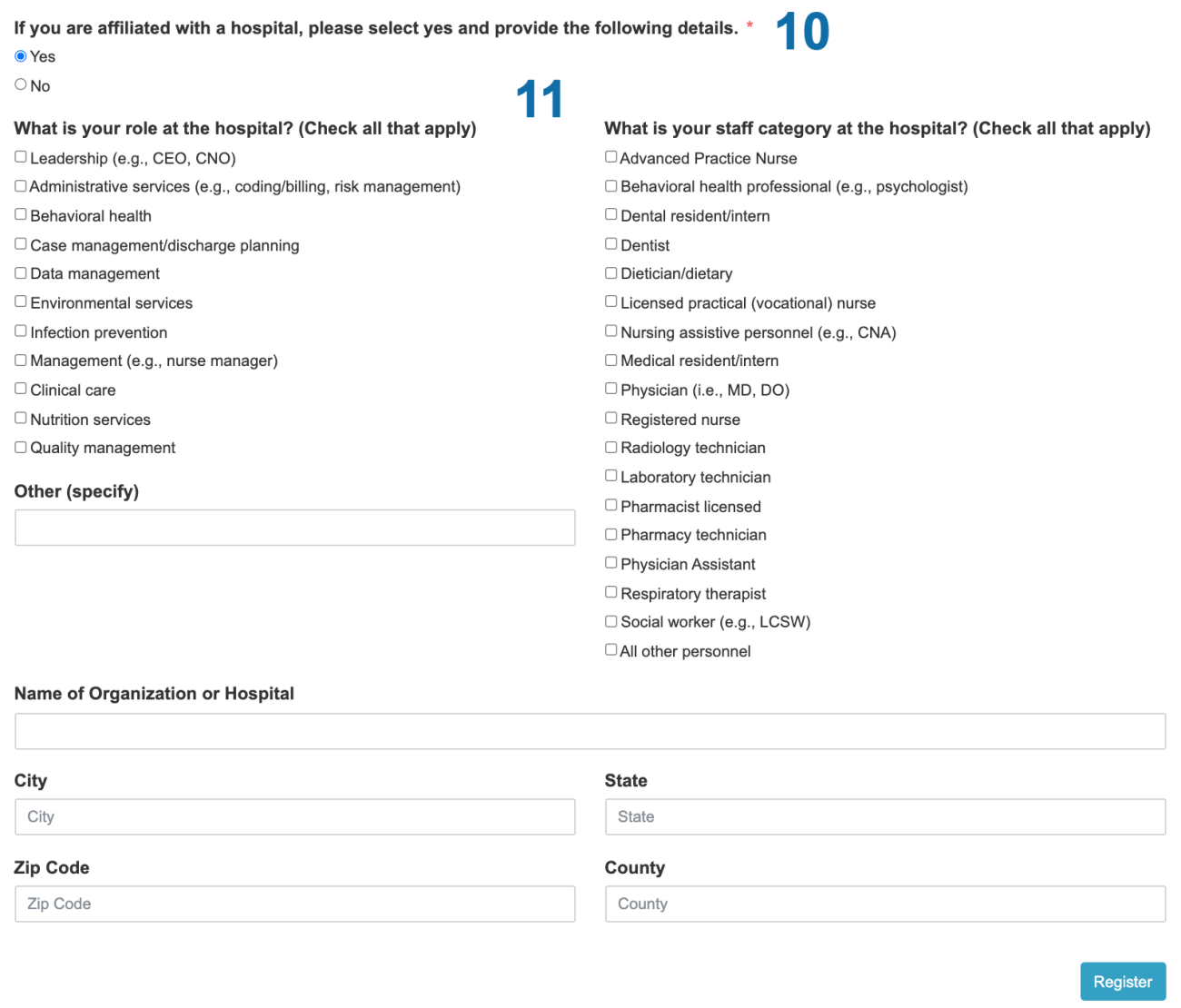
11. Select your Role and Staff Category at the hospital. Enter the Name of Organization or Hospital, City, State, Zip Code and County if applicable. Then click the Register button.
12. User will be automatically logged into the site and taken to the Learning Module Topics page. Click on the desired module via link, image or 'Pre-Assessment' button.
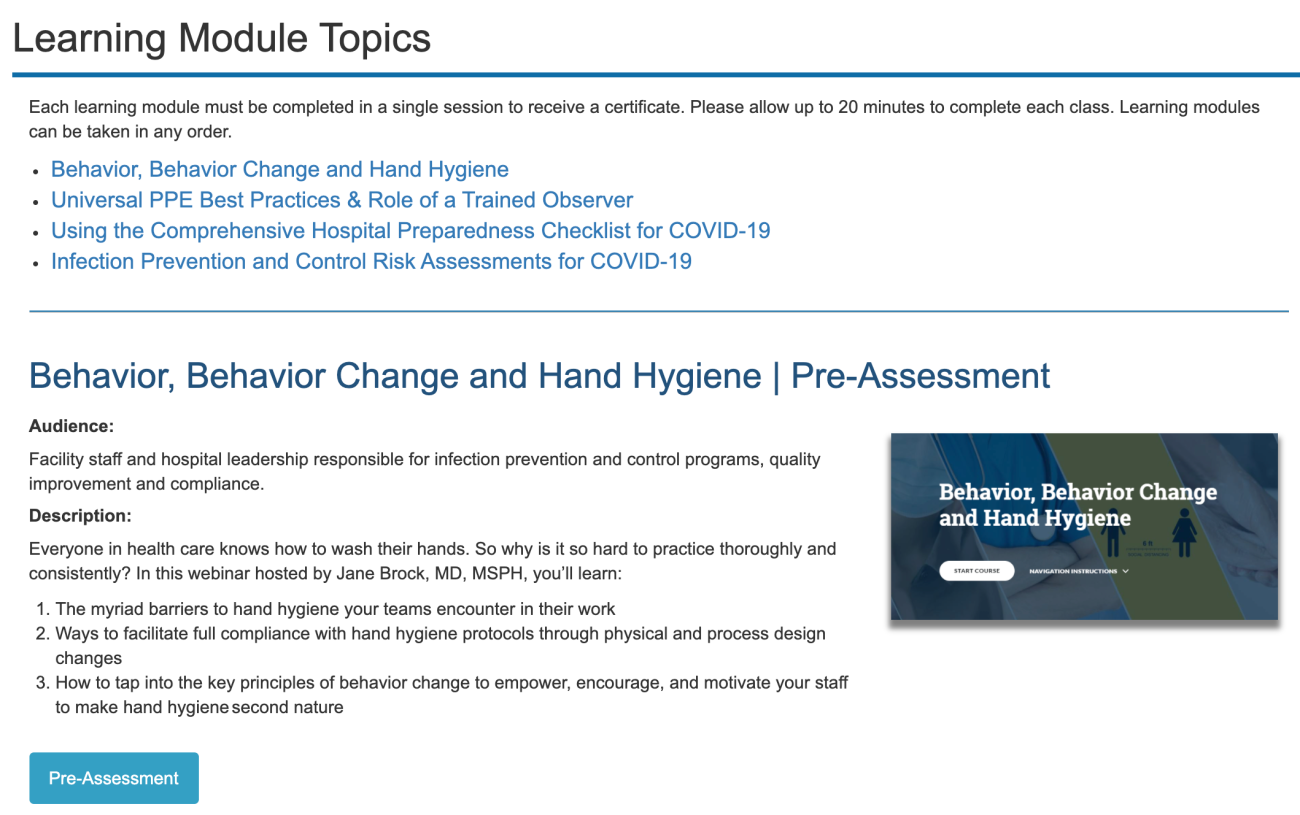
13. You will be redirected to the Pre-Assessment screen. Complete the pre-assessment and click the Next button.
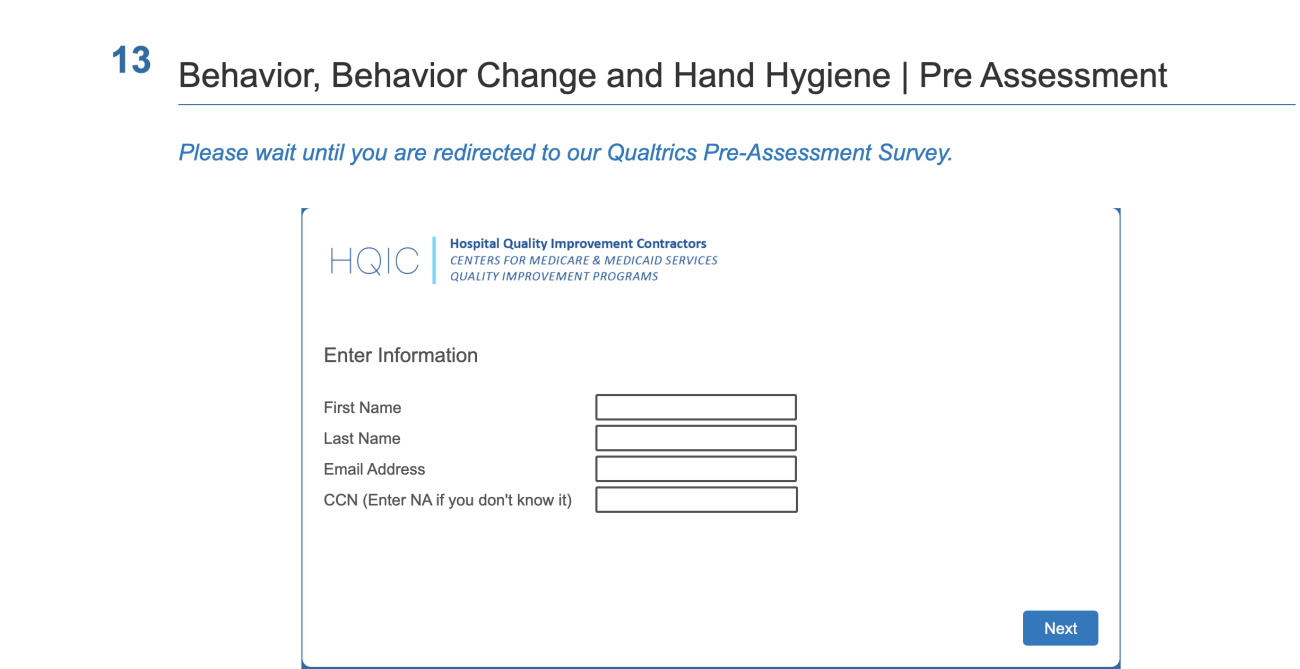
14. A registration confirmation will be emailed to you from the StAT Learning Series for Hospitals.
How do I print or save a Certificate of Participation?
After you have registered for the StAT Learning Series for Hospitals, you can check your progress and print or save Certificates of Participation.
After viewing a learning module
1. Click the Post-Assessment link.

2. Next, you will be redirected to the Post-Assessment page. Complete the Post-Assessment. Then click the Next button. (Completing the Post-Assessment is required for credit and a certificate.)

3. On the Certificates page, the learning modules that you have completed are listed. Right-click any of the blue links in the Certificate column to print or save the certificate.

After you’ve registered the StAT Learning Series for Hospitals, you can check your training progress and print or save Certificates of Participation.
From the website
1. Visit StAT Learning Series for Hospital Clinical Staff and Leaders on your Microsoft Edge, Chrome, Firefox or Safari internet browser. A Welcome page appears.
2. Registered users can Login in the middle of the welcome page.
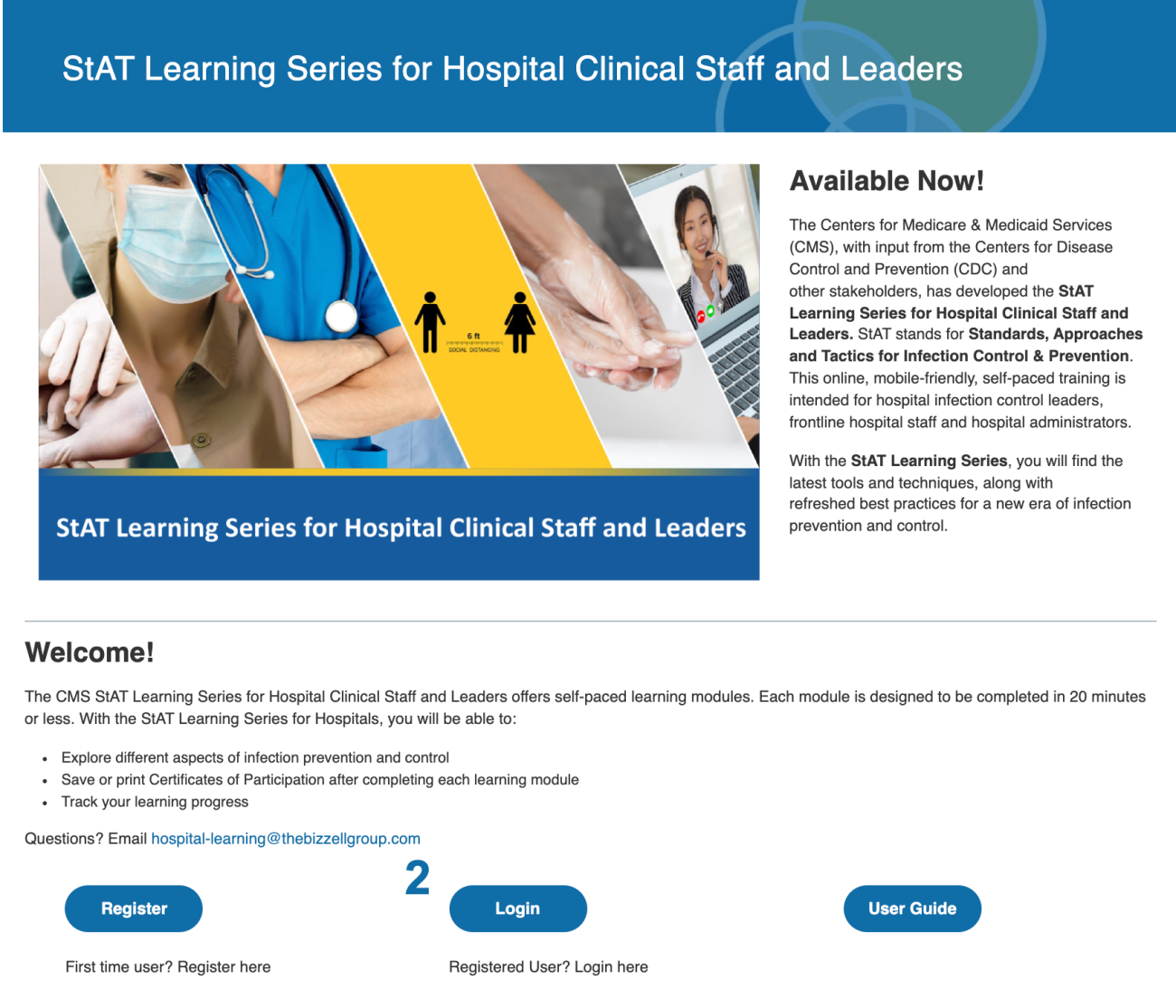
3. A Log In screen appears.

4. Enter the Username or Email Address you used to register for the StAT Learning Series for Hospitals.
5. Enter the Password you selected during registration.
6. Click Login.
7. A Welcome screen appears. Click the Certificates button.
8. Any learning modules that you have completed are listed on the Certificates screen. Right-click any of the blue links in the Certificates column to print or save a certificate.


Questions? Email hospital-learning@thebizzellgroup.com
